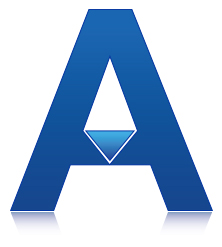Audience™ CMS: V5
Introducing Audience™ Version 5
Our Most Powerful and Intuitive Update Yet!
Capital Networks Limited is excited to unveil Audience™ Version 5.0, the latest evolution of our industry-leading digital signage software. Designed for performance and ease of use, this update features a sleek new interface, enhanced performance, and cutting-edge tools to streamline content management. With advanced scheduling, seamless integrations, and greater flexibility, Audience™ Version 5.0 gives you more control to deliver dynamic, impactful messaging with ease.
Elevate your digital signage experience – because your audience deserves the best!
Key New Features Powered by Audience™ V5

All-in-One Access: Streamline Your Workflow
With Audience™ Version 5.0, all your Audience™ modules are now seamlessly integrated into a unified interface, simplifying digital signage management like never before. Whether you're updating content, monitoring screens, or adjusting settings, everything is accessible in one place eliminating the need to switch between multiple applications. Built-in advanced access control features ensure that only the authorized users have access to modules that they need – making it easier to ensure that all settings and content remain protected. Maintain efficiency, security, and a seamless workflow with all Audience™ features at your fingertips.
Custom User Experience
Audience™ Version 5.0 expands advanced access control features beyond module-level permissions, now extending them to all Audience™ elements. Users can be assigned precisely the features and templates relevant to their role, ensuring a tailored experience that enhances both efficiency and security. This flexible permission structure creates a customized workflow for every user - from casual contributors to advanced administrators assuring they have access to exactly what they need, and nothing more.
New Communications Opportunities
Taking advanced access control one step further, Audience™ Version 5.0 introduces custom community portals, enabling you to extend digital signage content beyond screens hanging on the wall. Now, designated groups can have view-only access to content, transforming your digital signage CMS into a secure, browser-based information hub. Instead of using increasingly unreliable social media channels, use Audience™ to centrally manage and distribute content for internal employees, remote teams, or off-site groups, providing a seamless way to share controlled access to essential information anytime, anywhere.
User Groups: Custom Access, Total Control
Audience™ Version 5.0 makes managing user permissions easier and more powerful than ever. With custom user groups, you can assign tailored access, ensuring each of your users have exactly what they need - without access to features, modules, settings, or templates that they don’t use. Do you need to collaborate with users outside your organization? No problem! Grant access to specific screens or content while maintaining full oversight of what gets published. Whether it's internal teams, external partners, or guest contributors, you stay in control while they get the tools they need to contribute content.
Channel Preview: See Your Screens in Action - Anywhere, Anytime
With Audience™ Version 5, you can now watch your entire signage presentation right from your device. As well, using the included monitoring tools, you can remotely verify the output of your media players being sent to your screens. No more guesswork or on-site checks, whether you're at your desk or on the go, you can instantly view exactly what’s playing on any screen in your network. Stay in control, monitor content in real-time, and ensure your messaging is always on point.
Smart Scheduling: Set It and Forget it
Version 5 plugins take your scheduling to the next level. Need content to play only on Tuesdays at 9:00 AM every week? No problem! Simply set your schedule and let the system handle the rest. Finetune your timing down to the exact moment, ensuring your content plays exactly when and how you want it - week after week, no manual adjustments needed. Automate your schedule with ease, so you can focus on bigger things.
View Bookmarks: Your Favorites, One Click Away
We’ve made it easier than ever to get to what matters most. Now, you can bookmark channels, zones, and playlists that you use all the time, giving you one-click access to your go-to features. No more digging through menus - simply click and go straight to the parts of the software that you rely on most. Save time, stay focused, and breeze through your day with instant access to what you use every day.
Keywords: Post Once, Display Everywhere - Now Smarter Than Ever
Custom Keywords in Audience™ Version 5 streamlines content management like never before. With this powerful feature you can post once and automatically distribute content to the right screens using smart keyword tagging, eliminating the need for manual scheduling across multiple locations. Managing large Digital Signage networks is also easier than ever. Simply search by keyword to quickly locate the content you need, making collaboration across teams more efficient and seamless.
Visual Playlists: See It, Control It, Perfect It
No more guessing games. Audience™ Version 5 introduces Visual Playlists, giving you a clear, organized view of your content in real time. Now, you can see every piece of content in your playlist at a glance and effortlessly drag and drop to fine-tune the order. Need to make a last-minute change? No problem! Manually adjust your playlist in seconds, ensuring your messages are displayed exactly how and when you want them. It’s your content, your way - fully visible and fully in control!